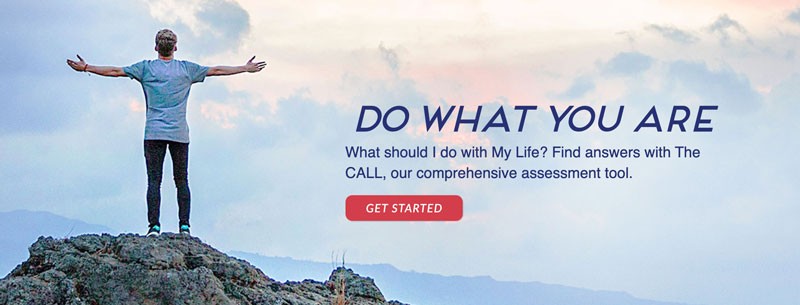Call to Actions Lead to Conversions
First of all, let’s define some terms. You may be asking yourself “what is a ‘call to action.’” This is a term web developers use when talking about ways to get users to take an action. Calls to Actions or “CTAs” Can be a variety of different things depending on what you are hoping to get the user to do.
A call to action uses an action verb telling your user to do something you want them to do. Most commonly CTAs are seen in the form of buttons, links, or forms.
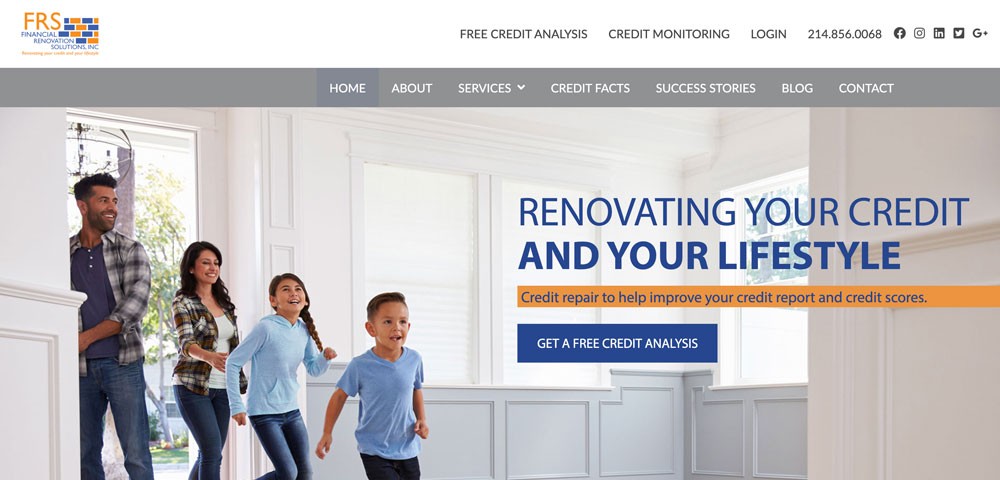
On this landing page for FRS Credit, we developed a blue call to action button to get a free credit analysis
Common Call to Actions
- “Call Now”
- “Subscribe”
- “Click for a Quote”
- “Email Us Today”
- “Contact Now”
- “Join the List”
- “Learn More”
- “Get a Free Quote”
- “Discover More”
- “Share this Post”
- “Shop Now”
- “Add to Cart”
- “Checkout”
- “Leave us a Review”
- “Continue browsing”
- “Read More”
- “Chat with a representative”
- “Find us on the map”
The chances are good that you see some of these call to actions every day. And they are just that, calling your users and potential clients to take an action. Here are some helpful tips on incorporating CTAs in your website.
As you’re thinking about the structure of your webpage you should be thinking about it as breaking down bitesize pieces of information for your user. Perhaps you have some introductory information, an email sign up form, a product or service you are selling, a testimonial, an education blog, a contact form, and a social media feed. Every single one of those sections on your webpage should have a call to action so that your user can get more of what you’re addressing in that section.
For example, your about section doesn’t have to be everything you want to tell the client at once, just some highlights. If they’re interested in your story, develop a call to action button that says, Learn more about our company.” Develop this button to link to a post or a page giving more in-depth information about who you are.
Every time you introduce a new idea you should include a call to action so that your user can engage with all of your content on a deeper level.
Here are a couple of rules of thumb.
-
Use Buttons in Your Call to Actions
A user is more likely to click on a button than on hyperlinked text. Make sure your call to actions are in a button format so that it stands out from the text and it is clear that it’s a button meant to be clicked.
-
Keep it Short
As per the example I brought up earlier in your About section, keep the call to actions short like, “Read more” or simply “More about us.” Do not write a lengthy title for your call to action, like “Learn more about our small bespoke firm.” That CTA is too long, and people are less likely to click on it.
-
One CTA per Topic
Every time you introduce a new topic for your user, add a CTA. You do not know the reason a person is on your website, they could be shopping for your services, but they could also be there to learn more about you in the hopes you can collaborate. They could be on your website to learn from you as an industry leader, or simply to find your portfolio. Everyone could be on your website for a different reason, but you can convert them into customers if you make it simple and easy for them to access the information for which they came to you.
Calls to actions lead to clicks, people feeling satisfied with getting what they came to you for, and conversations. Whether someone purchases your product or service each time they land on your site or not, making it a positive, easy to use experience for every user is essential to establishing positive brand reinforcement. To learn more about website conversions, read our blog on using website pop ups to increase conversion rate.
If you have questions about Call to Actions, feel free to call our office at 800.646.1387, or reach us online by clicking our button below.